Turn Cloud9 Into a Server
PLEASE NOTE, BEFORE YOU BEGIN THIS LESSON:
Look inside the main Rails folder called "blog". You will see a file called "Gemfile".
In that file, look for a line that says:gem 'sqlite3'Update that line so that it says:
gem 'sqlite3', '1.3.13'Through out the course, you may make changes to this file and even move that line of code within the file. However, always ensure that it has the version number '1.3.13' next to it like above. Software versions change over time, but by putting that version number there, you'll ensure that your application works exactly as shown in the videos.
After you've updated that line of code in the Gemfile, in the Terminal/Console enter the following commands:
cd cd environment cd blog bundle install bundle updatePlease note that in the video, you'll see the word "workspace", however, in the AWS version of Cloud9 you should simply mentally substitute this for the word "environment". So, anytime you see the instructor type the word
workspace, type environment instead. While you'll be reminded again, please note that this
applies throughout the remainder of this course. Now you're all set to move on with the lesson!
-
◎
1. Welcome to the Course!
Preview
◎
2. Important! Read Me!
Preview
◎
3. Tips for Acing this Course
◎
4. How Computers Work
◎
5. How the Internet Works
◎
6. Sublime Text & Other Tools
Preview
◎
7. First HTML Page
Preview
◎
8. The HTML Page Structure
Preview
◎
9. Text
◎
10. Lists
◎
11. Images
◎
12. Tables
◎
13. Forms
◎
14. Links
◎
15. Divs and Spans
◎
16. Comments
◎
17. Linking to a CSS File
◎
18. Selecting HTML
◎
19. Color Values
◎
20. CSS Gradients
◎
21. Text and Fonts
◎
22. Listomania
◎
23. Comments
◎
24. Rounded Corners & Shadows
◎
25. Box Model - Margin & Padding
◎
26. Display Options
◎
27. Inspector Gadget
◎
28. CSS Is Classy
◎
29. Selectors Revisited
◎
30. Setting Up With Cloud9 IDE
◎
31. Create a Blank Rails App
◉
32. Turn Cloud9 Into a Server
Preview
◎
33. Creating Blog Posts
◎
34. Homepage and Bootstrap
◎
35. Better Buttons and Forms
◎
36. Displaying the Date
◎
37. Scripting Languages
◎
38. Ruby Files & IRB
◎
39. Numbers & Strings
◎
40. Variables & Interpolation
◎
41. Booleans
◎
42. If Statements
◎
43. Arrays
◎
44. Hashes
◎
45. Iterators
◎
46. Methods
◎
47. Classes
◎
48. Inheritance
◎
49. Important - Read First!
◎
50. Tips for Acing this Course
◎
51. Get Your Free Github Account
◎
52. Setup Your Free Cloud9 Account
◎
53. Setup Your Cloud9 Workstation
◎
54. Changing Directories and Starting with a Clean Slate
◎
55. Install Ruby and Rails with RVM
◎
56. Explanation of RVM Ruby and Rails Installation
◎
57. Initialize Git to Track Changes
◎
58. Explanation of Git
◎
59. SSH Keys Will Link Cloud9 to GitHub
◎
60. Explanation of SSH and GitHub
◎
61. The Rails Server Command
◎
62. Gemfile Changes
◎
63. Explanation of Gemfile Changes
◎
64. Creating a Home Page
◎
65. Explanation of Home Page
◎
66. Adding Custom Google Fonts
◎
67. Explanation of Google Fonts
◎
68. Adding an About Page
◎
69. Explanation of About Page
◎
70. Twitter Bootstrap Makes Our Site Look Good
◎
71. Explanation of Bootstrap
◎
72. Bootstrap Navbar
◎
73. Background Gradient
◎
74. Explanation of Background Gradient
◎
75. Improving the Home Layout
◎
76. Explanation of Home Layout
◎
77. Navbar Text Color
◎
78. Explanation of Navbar Color
◎
79. Refactor CSS with SCSS
◎
80. Explanation of SCSS Refactor
◎
81. Font Awesome for Icons
◎
82. Explanation of Font Awesome
◎
83. Links in Rails
◎
84. Explanation of Links in Rails
◎
85. Route Prefixes
◎
86. Explanation of Route Prefixes
◎
87. An Updated About Page
◎
88. Explanation of About Page
◎
89. Bootstrap JavaScript
◎
90. The Asset Pipeline
◎
91. Git Workflow Tips (If You Get Stuck)
◎
92. Forms are Everywhere
◎
93. Contact Form Page
◎
94. Explanation of Contact Page
◎
95. Contact Form Fields
◎
96. Explanation of Contact Form Fields
◎
97. Bootstrap the Form
◎
98. Explanation of Bootstrap for Forms
◎
99. Nav Link for Contact Form Page
◎
100. Explanation of Form Nav Link
◎
101. Contacts Table
◎
102. Explanation of Contacts Table and Migration
◎
103. Contact Model File
◎
104. Explanation of Model Files
◎
105. Contact Create Action for Saving to the Database
◎
106. Explanation of Create Action
◎
107. Hirb Gem Cleans Up the Database Presentation
◎
108. Objects in the Rails Console
◎
109. Form Validations
◎
110. Explanation of Validations
◎
111. The Flash and Errors
◎
112. Explanation of Flash
◎
113. Flash Message Style Improvements
◎
114. Explanation of Flash Improvements
◎
115. Custom URLs
◎
116. Explanation of Custom URLs
◎
117. HTTP, REST, and Rails
◎
118. Cleaning Up the Routes
◎
119. Contact Mailer File
◎
120. Explanation of the Mailer Class
◎
121. The Mailer View
◎
122. Explanation of Mailer View
◎
123. Controller Triggers the Mailer
◎
124. Explanation of Mailer and Params
◎
125. Heroku for Production Servers
◎
126. First Deploy to the Servers
◎
127. Sending Email with Mailgun
◎
128. An Important Breakdown of How the Form Works Part I
◎
129. An Important Breakdown of How the Form Works Part II
◎
130. Code Comments for Contact Form
◎
131. Devise Gem Setup
◎
132. Explanation of Devise Installation
◎
133. Add Bootstrap of Sign Up Form
◎
134. Add Bootstrap to Login Form
◎
135. Explanation of Devise Forms
◎
136. Nav Links for Devise
◎
137. Link Helpers
◎
138. Explanation of Link Helpers
◎
139. Conditional Logout Button
◎
140. Hiding with CSS
◎
141. Database Table for Membership Plans
◎
142. Explanation of Plans Table, Seeds, Classes, and Objects
◎
143. Associating Users and Plans
◎
144. Explanation of Associations and Relational Databases
◎
145. Pseudocode
◎
146. Sign Up Buttons for Membership Plans
◎
147. Sending Parameters for Plans
◎
148. Explanation of Active Record and Query String Parameters
◎
149. Accessing Parameters
◎
150. Explanation of Accessing Parameters
◎
151. Sign Up Form Partials and Credit Card Fields
◎
152. Explanation of Partials and Card Fields
◎
153. Stripe Account and Gem
◎
154. Figaro Gem and API Keys
◎
155. Explanation of Figaro
◎
156. Stripe Requirements
◎
157. Preparing for Stripe - Customer Tokens
◎
158. Preparing for Stripe - Saving Plans
◎
159. Preparing for Stripe - HTML Changes
◎
160. Sending Card Fields to Stripe
◎
161. JavaScript for the Stripe Response
◎
162. Creating Subscriptions with Stripe
◎
163. Code Comments for Stripe
◎
164. Updating Flash Message Styles
◎
165. Subtle User Interface Update
◎
166. Deploy an Update to Heroku
◎
167. Stripe Review (Optional)
◎
168. User Profiles Database Table
◎
169. User and Profile Association
◎
170. Explanation of User Profile Associations
◎
171. User Profile Nested Routes
◎
172. Explanation of Nested Routes
◎
173. Profiles Controller and Dynamic Routes
◎
174. Dynamic Routes Explained
◎
175. Form for New User Profiles
◎
176. Explanation of New Profile Form
◎
177. Profiles Create Action
◎
178. Explanation of Create Action
◎
179. Users Show Action as Profile Page
◎
180. Explanation of Users Show
◎
181. Bare Bones User Profile Page
◎
182. Explanation of User Profile Page
◎
183. Paperclip Gem for Image Uploads
◎
184. Adding Images to Profiles Table
◎
185. Image Upload
◎
186. Styling the User Profile
◎
187. Conditional View Elements with Helpers
◎
188. Home Improvement
◎
189. Form for Editing User Profiles
◎
190. Profile Update Action
◎
191. Securing the User Pages
◎
192. Users Index Page
◎
193. Community Page Details and Styles
◎
194. More Nav Links and Pro Labels
◎
195. Copy Improvements
◎
196. Final Deploy
◎
197. More Content Coming Soon
◎ = Not Started
◉ = Started
✓ = Completed
cd
and hit enter. That will make your command prompt "jump" to the highest folder level.
Now run the following command (i.e. type this into the terminal and press enter):
cd environment
This makes your prompt "jump" one level deeper, into your main folder. Let's break this down. The
cd command stands for "change directory" and it expects a folder name of any existing folder that is visible to the prompt. The catch here is that you didn't type in the folder name, but rather the word environment. Amazon has setup Cloud9 so that your main folder (no matter what you named it when you created your Cloud9 environment) is referred to as environment - in the video, since a slightly older version of Cloud9 was used, that folder used to be referred to as workspace, so in the following lessons, although you'll see the instructor typing the word workspace, you should be typing the word environment instead.
Now run the following command:
cd blog
Now your prompt has "jumped" yet again one level deeper into a folder called
blog. You were able to "jump" into this folder because it sits directly one level underneath your main (environment) folder. You can, however, jump multiple levels deep with one command. Try the following. First, jump all the way out to the top level:
cd
Now run this command:
cd environment/blog
The prompt hops right into your main folder and immediately hops one folder deeper into the
blog folder.
If you want to hop back one level higher, simply run:
cd ..
There, now you're back in the main folder.
Now to startup your Rails application, you need to be inside your main blog folder, because that is where all the Ruby on Rails code resides (remember, Ruby on Rails is just a name for a language and framework for building web applications - Ruby is the language and Rails is the framework. A framework is just a bunch of files and folders that are pre-written for you to save you time and make web development a bit easier - it's like having a toolbelt when you're building a house). So, now, let's jump back into the blog folder:
cd blog
From here you can run the following command:
rails server
In the video, you'll see the instructor run
rails server -b $IP -p $PORT - you don't have to write that full command however. Again, that was required with the old version of Cloud9, but now you can simply write rails server or even just rails s for a more shorthand version of the command.
This command boots up your Rails application and your terminal window essentially becomes a logger for your application, logging any traffic on your site.
To view your actual site, you need to go to the top of the screen and click the "Preview" button, which displays a dropdown from which you should click "Preview Running Application". A miniature browser window should pop up, but you may not be able to see your site. From here, click the arrow button on the right side of the panel - this should pop open your Rails app in a new browser tab.
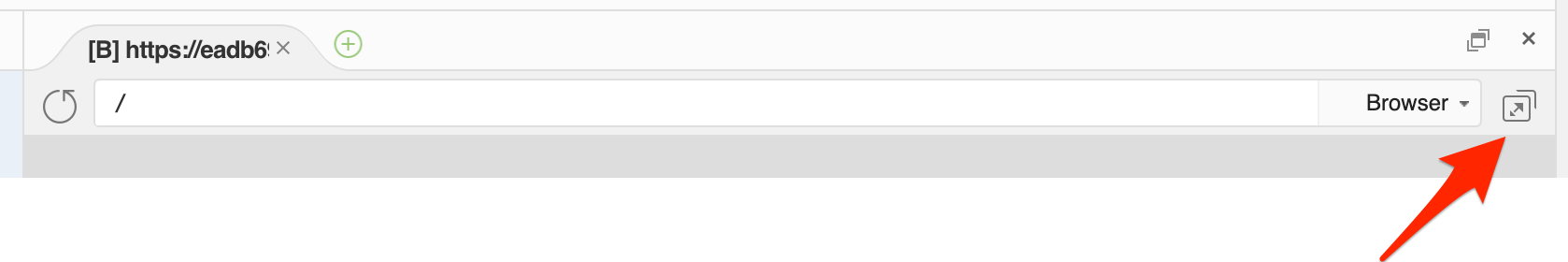
You should see the main Rails welcome screen - again, it may look a little different from the video, but as long as the page loaded and it looks like a Rails welcome screen, you're all set!